Before driving licence download you need to know the a driving licence (DL) is an essential document for anyone who wants to drive a two-wheeler, four-wheeler or commercial vehicle in India. It serves as official proof that a person is legally permitted to operate a vehicle.
With the advancement of digital services the Government of India has made it easier to download a driving licence online in PDF format. Now you don’t need to carry a physical copy of your driving licence everywhere. Instead, you can store a soft copy on your mobile phone using DigiLocker or the mParivahan app.
This post will provide step-by-step instructions to download your DL from different portals such as Parivahan, mParivahan and DigiLocker.
What is a Driving Licence?
A driving licence is an official document issued by the Regional Transport Office (RTO) under the Ministry of Road Transport and Highways (MoRTH), Government of India. It allows individuals to legally drive vehicles on Indian roads.
Download Driving Licence and Print DL PDF Online 2025
DL Download Online
Types of Driving Licence in India
In India, driving licences are categorized into the following types:
a) Learner’s Licence
- A temporary licence issued to beginners.
- Valid for 6 months.
- Requires passing a written test.
b) Permanent Licence
- Issued after the learner’s licence.
- Requires passing a driving test.
- Valid for 20 years or until the age of 50, whichever comes first.
c) Commercial Driving Licence
- For driving commercial vehicles like trucks, buses, etc.
- Requires additional tests and qualifications.
d) International Driving Permit (IDP)
- Allows driving in foreign countries.
- Valid for 1 year.
Eligibility for a Driving Licence
Before applying for a driving licence, you must meet the following eligibility criteria:
Age Criteria :
- 16 years for motorcycles below 50cc.
- 18 years for private vehicles (cars, bikes, etc.).
- 20 years for commercial vehicles (trucks, buses, etc.).
Knowledge of Traffic Rules: You must be familiar with Indian traffic rules and regulations.
Learner’s Licence: You must hold a learner’s licence for at least 30 days before applying for a permanent licence.
Why is a Driving Licence Important?
- Legal Requirement: Driving without a valid licence is a punishable offence in India.
- Identity Proof: A driving licence is accepted as a valid ID proof across India.
- Road Safety: Ensures that only trained individuals drive on public roads.
- Insurance Claims: Required for processing vehicle insurance claims.
How to Apply for a Driving Licence Online
Applying for a driving licence online is a straightforward process. Here’s how you can do it:
Step 1: Visit the Official Parivahan Website
- Go to https://parivahan.gov.in.
- Click on “Online Services” and select “Driving Licence Related Services.”
Step 2: Fill in the Application Form
- Select your state and RTO.
- Fill in the required details (name, address, date of birth, etc.).
- Upload the necessary documents (proof of age, proof of address, photographs).
Step 3: Pay the Application Fee
- Pay the fee online using a debit card, credit card, or net banking.
Step 4: Schedule a Test
- Book a slot for the written test (for learner’s licence) or driving test (for permanent licence).
Step 5: Receive Your Licence
- Once you pass the test, your driving licence will be issued and sent to your address.
Step by Step Guide to Download Driving Licence Online
Downloading your driving licence online is quick and easy. Here’s how you can do it:
a) DL Download Online via Parivahan Website
1. Visit the official Parivahan website: parivahan.gov.in.

2. Click on “Driving Licence Related Services.”

3. Select your state (e.g., DL download UP, DL download Bihar).
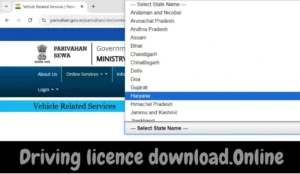
4. Enter your DL number or application number.
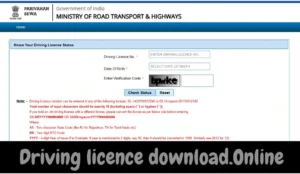
5. Click on “Submit” and download your driving licence.
b) DL Download Online via mParivahan App
1. Download the mParivahan app from the Google Play Store or Apple App Store.
2. Log in using your credentials.
3. Enter your DL number or application number.
4. Download your driving licence.
c) DL Download PDF
1. Visit the Parivahan website or mParivahan app.
2. Enter your DL number or application number.
3. Click on “Download PDF” to save your DL download PDF file.
d) Virtual DL Download
A virtual DL or edriving licence is a digital version of your driving licence.
It can be downloaded from the Parivahan website or mParivahan app.
It is legally valid across India.
Driving Licence Download by State
The process of DL download online may vary slightly depending on your state. Here’s a quick guide for some states:
a) DL Download UP
- Visit the official Parivahan website and select Uttar Pradesh.
- Enter your DL number or application number.
- Download your driving licence.
b) DL Download Bihar
- Follow the same process and choose Bihar.
- Enter your details and download your DL.
c) DL Download Rajasthan
- Select Rajasthan and enter your details.
- Download your driving licence.
d) DL Download AP
- For Andhra Pradesh, visit the state specific portal.
- Enter your DL number or application number.
- Download your DL.
e) DL Download Karnataka
- Use the Parivahan website or mParivahan app.
- Enter your details and download your DL.
How to Check Driving Licence Status Online
If you have applied for a driving licence and want to check its status, follow these steps:
1. Visit the official Parivahan website: parivahan.gov.in.
2. Click on “Driving Licence Related Services.”
3. Select “Check Application Status.”
4. Enter your application number or DL number.
5. Click on “Submit” to view your driving licence status.
You can also check your DL renewal status or DL application status using the same process.
How to Verify a Driving Licence Online
To verify a driving licence, follow these steps:
1. Visit the Parivahan website or mParivahan app.
2. Click on “DL Verification.”
3. Enter the DL number.
4. Click on “Verify” to check the authenticity of the licence.
How to Renew a Driving Licence Online
Renewing your driving licence online is simple. Here’s how:
1. Visit the Parivahan website.
2. Click on “Driving Licence Renewal.”
3. Enter your DL number and other details.
4. Pay the renewal fee online.
5. Schedule an appointment (if required).
6. Receive your renewed driving licence.
Tips for a Smooth Driving Licence Download Process
- Ensure you have a stable internet connection.
- Keep your DL number or application number handy.
- Use the official Parivahan website or mParivahan app for DL download online.
- Doublecheck your details before downloading.
FAQs About Driving Licence Download Online
1. Can I download my driving licence without a DL number?
Yes, you can use your application number for DL download without DL number.
2. Is a downloaded driving licence valid?
Yes, a downloaded DL PDF or virtual DL is legally valid across India.
3. How can I renew my driving licence online?
Visit the Parivahan website, select “Driving Licence Renewal,” and follow the instructions.
4. Can I download my driving licence offline?
No, you need an internet connection for DL download online.
5. How do I verify my driving licence?
Use the DL verification feature on the Parivahan website or mParivahan app.
Conclusion
Downloading your driving licence online is a quick and hassle free process. Whether you need a DL download PDF, DL download UP, or DL download Bihar the official Parivahan portal makes it easy for everyone. Remember to always carry your driving licence while driving and keep it updated. If you have any questions about driving licence download online, feel free to explore our website for more detailed guidance.